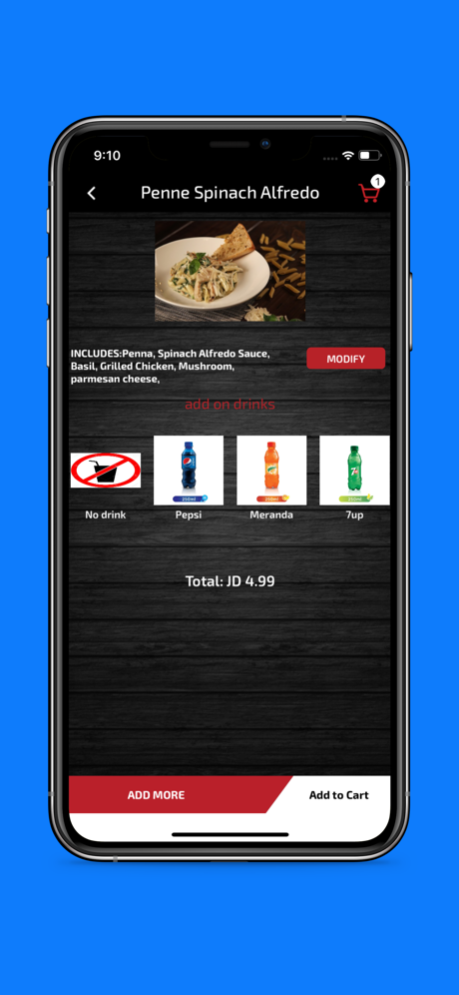CozyPizza 1.3
Continue to app
Free Version
Publisher Description
Now You Can Order Your Cozy Pizza and we deliver it right into your door step its Huge Market Palace.
At Cozy Pizza our Main Target is User Satisfaction. All our professional Shops are background checked and verified to Grant User Satisfaction.
The restaurant was well received by customers, that another restaurant was opened two years after. Since then, the company has grown to what it is now with a number of branches all over the Kingdom of Saudi Arabia. The company’s goals are clear and shared by all the staff who is considered to be team members. They represent our biggest asset and are trained to meet the standards of Customer Satisfaction at all times.
Our modest success has been due to a clear vision based on strategic planning, timely execution and determination to perform the best service at all times in all areas.
Apr 27, 2019
Version 1.3
coupon option added in cart page.
About CozyPizza
CozyPizza is a free app for iOS published in the Health & Nutrition list of apps, part of Home & Hobby.
The company that develops CozyPizza is Digi-Sol - F.Z.E. The latest version released by its developer is 1.3.
To install CozyPizza on your iOS device, just click the green Continue To App button above to start the installation process. The app is listed on our website since 2019-04-27 and was downloaded 1 times. We have already checked if the download link is safe, however for your own protection we recommend that you scan the downloaded app with your antivirus. Your antivirus may detect the CozyPizza as malware if the download link is broken.
How to install CozyPizza on your iOS device:
- Click on the Continue To App button on our website. This will redirect you to the App Store.
- Once the CozyPizza is shown in the iTunes listing of your iOS device, you can start its download and installation. Tap on the GET button to the right of the app to start downloading it.
- If you are not logged-in the iOS appstore app, you'll be prompted for your your Apple ID and/or password.
- After CozyPizza is downloaded, you'll see an INSTALL button to the right. Tap on it to start the actual installation of the iOS app.
- Once installation is finished you can tap on the OPEN button to start it. Its icon will also be added to your device home screen.